Creating your own GRUB bootsplash image does not require you to be an artist or an image-editing wizard. It's very easy.
Every GRUB bootsplash image must have the following characteristics:
a) Image format must be of the xpm format. GRUB will load compressed images even faster.
b) Image resolution must be 640x480, irrespective of whether your monitor is widescreen or not.
c) Image can only have a maximum 14 colours. No more.
Armed with these facts, let's go ahead and try to create our own bootsplash image. The image editing software that I am going to use for this purpose is the GIMP (GNU Image Manipulation Program).
First, pick out an image that you really like. The format doesn't matter at this point. It can be jpg, bmp, png, anything you like.
Now open the image in GIMP. Resize the image to a 640x480 resolution. Go to Image->Scale Image and set Width to 640 and the Height to 480. You can tweak the other settings in the same dialog if you want. After that click on the Scale button.
Next we need to make our image only have a maximum of 14 colours. So, go to Image->Mode->Indexed. Click on the Generate optimum palette radio button and set the Maximum number of colors to 14. Now we probably have a pretty ugly looking image. :)
Finally, save the image with extension xpm. You could call it something like bootsplash.xpm. Alright, we've got our image. Let's compress it. Open up a terminal and navigate to the folder where you saved bootsplash.xpm using the cd command. Then type:
By the way, this is what my own GRUB bootsplash looks like.
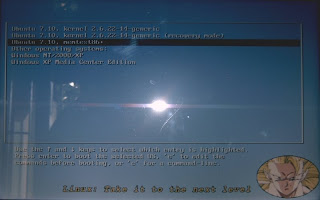
Every GRUB bootsplash image must have the following characteristics:
a) Image format must be of the xpm format. GRUB will load compressed images even faster.
b) Image resolution must be 640x480, irrespective of whether your monitor is widescreen or not.
c) Image can only have a maximum 14 colours. No more.
Armed with these facts, let's go ahead and try to create our own bootsplash image. The image editing software that I am going to use for this purpose is the GIMP (GNU Image Manipulation Program).
First, pick out an image that you really like. The format doesn't matter at this point. It can be jpg, bmp, png, anything you like.
Now open the image in GIMP. Resize the image to a 640x480 resolution. Go to Image->Scale Image and set Width to 640 and the Height to 480. You can tweak the other settings in the same dialog if you want. After that click on the Scale button.
Next we need to make our image only have a maximum of 14 colours. So, go to Image->Mode->Indexed. Click on the Generate optimum palette radio button and set the Maximum number of colors to 14. Now we probably have a pretty ugly looking image. :)
Finally, save the image with extension xpm. You could call it something like bootsplash.xpm. Alright, we've got our image. Let's compress it. Open up a terminal and navigate to the folder where you saved bootsplash.xpm using the cd command. Then type:
gzip bootsplash.xpmBy the way, this is what my own GRUB bootsplash looks like.
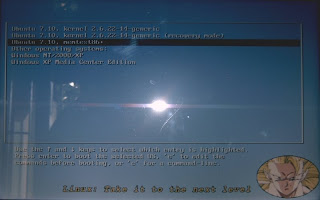
No comments:
Post a Comment